5 Easy Steps to Conducting a Post Lightning Event Analysis
Indji Watch is the only solution on the market that can not only tell you if there was lightning near your lines or sub-stations, but can also tell you the distance between where the strike occurred and your asset. The Lightning Fault Analyst makes it easy to quickly correlate if lightning occurred near your sub-station or line at the time a fault was identified, so you can save time directing maintenance crews to a specific location, instead of manually searching for the strike location.
Indji Watch makes it easy to detect if lighting struck your line or sub-station. Just five easy steps and you quickly have the information you need to determine if and where a strike occurred, saving you time locating possible damage.
- From Indji Watch, open the Lightning Fault Analyst from the upper left navigation menu
- Select each Asset you would like to conduct an analysis on—you may choose as many assets from drop down as you need
- Enter the Fault Time—enter the exact date and time the fault occurred if you know it, or enter an approximation
- Select a Time Window in hours, minutes or days–This will allow you to see lightning data in relation to your asset, that occurred in that Time Window prior to the Fault Time
- Select Go
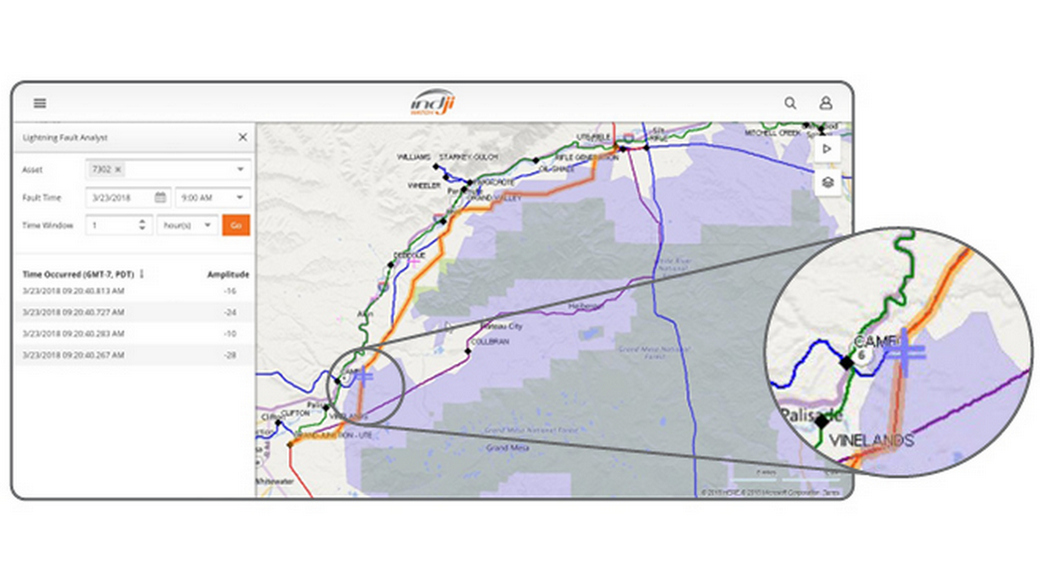
The lightning strikes are displayed as a table under the chosen parameters, giving you the exact time the strike occurred, and the strike amplitude in kA and the polarity of the charge. The lightning strikes are also displayed in blue on the right of your screen in relationship to the assets you have chosen. By default, the table of results is ordered by time. You can change the sort order by clicking on the appropriate column header. To zoom to a strike on the map, just double-click on an entry in the table. To highlight a strike on the map and display the 99% confidence error ellipse, just click once on the strike entry in the table. The measuring tool will let you check the distance between the strike and your asset.
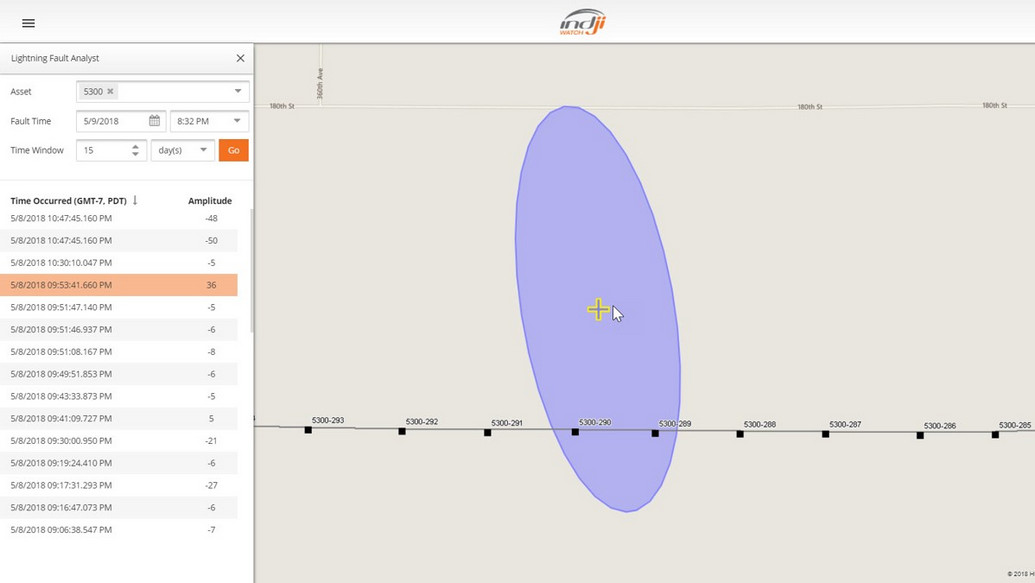
share this article
other resources you may be interested in

Confirmation of Damage
Article
Having a good situational awareness tool when a lightning event is happening in real time will allow you to see the impact of the event on your assets, giving you an early assessment of the severity of the event.

Situational Awareness
Article
Utility and HP gas transmission operators need a tool that gives them the power to set the severe weather alert thresholds that make sense for their operation, based on the location of each of their assets.

Threat Web Service
Article
Access current lightning threat information as raw data via the Indji Watch Threat Web Service. This option lets you incorporate a live feed of active lightning threats into internal systems.
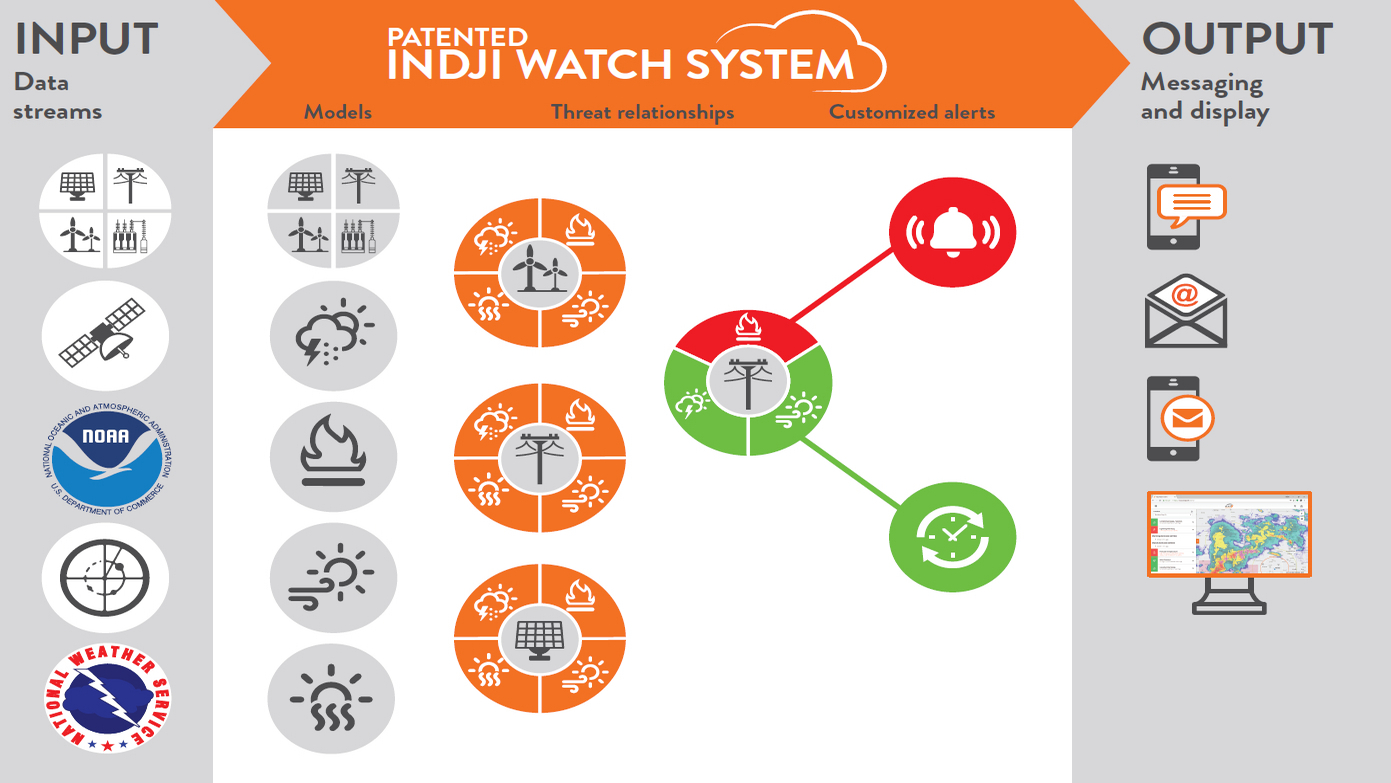
A Patented Difference
Article
To accurately monitor and alert on weather threats that may impact your assets or team safety, you need a patented system that precisely maps your lines, substations and other assets.

